I love Shortcuts in iOS 12—both of the old variety (i.e., the Shortcuts formerly known as Workflows) and of the Siri variety (the ones that Siri suggests in the Settings app). I think, too, that it’s possible for a behemoth company like Apple to come up with a better way to distinguish these. We used to have Workflows that ran in Workflow, and now we have Shortcuts that run in Shortcuts, unless they’re Siri Shortcuts, which is another kind of Shortcut, that, interestingly enough, can be incorporated into a Shortcuts Shortcut, but then one can use Siri to invoke a regular Shortcut in the Shortcuts app—which is different than Siri-suggested shortcuts). Did you follow that? But I digress.
It’s the simple things … I work early on Sundays, so I need to get up at 6am. I could say “Hey Siri, set my 6am alarm,” but that would be sooo 2017. Plus, I’m always having to remember to check my phone volume before I go to bed so that the volume isn’t turned down too low. With a simple shortcut—and I do mean simple—I can do both. Now, I can say, “Hey Siri, Sunday alarm” and it will make sure the volume is up and that my alarm gets set. Here it is: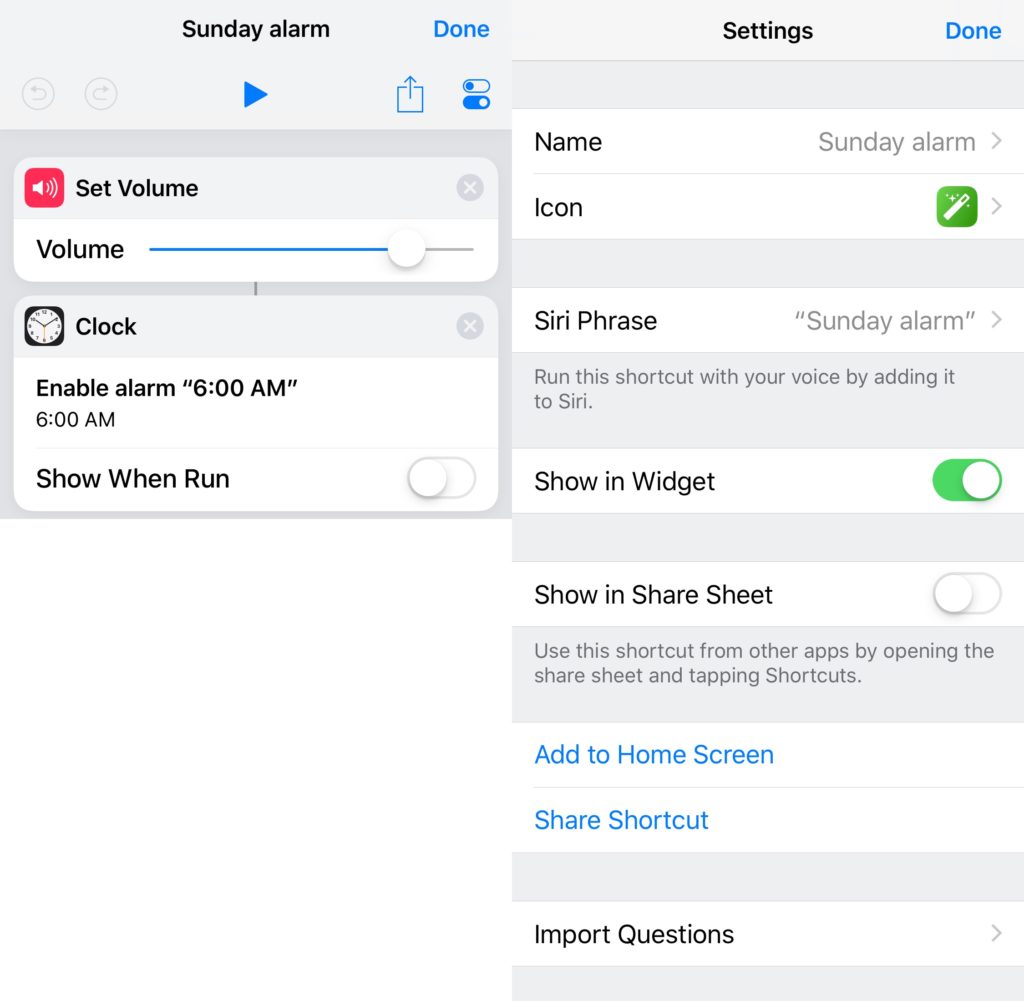
When I get to work, though, I need my phone to be silent for 4-5 hours straight. So, I have a “Quiet” shortcut that turns the volume to 0, turns on “Do not disturb”, and—since I’m not using the phone anyway—I might as well put it into low power mode to save even more battery. Here it is:
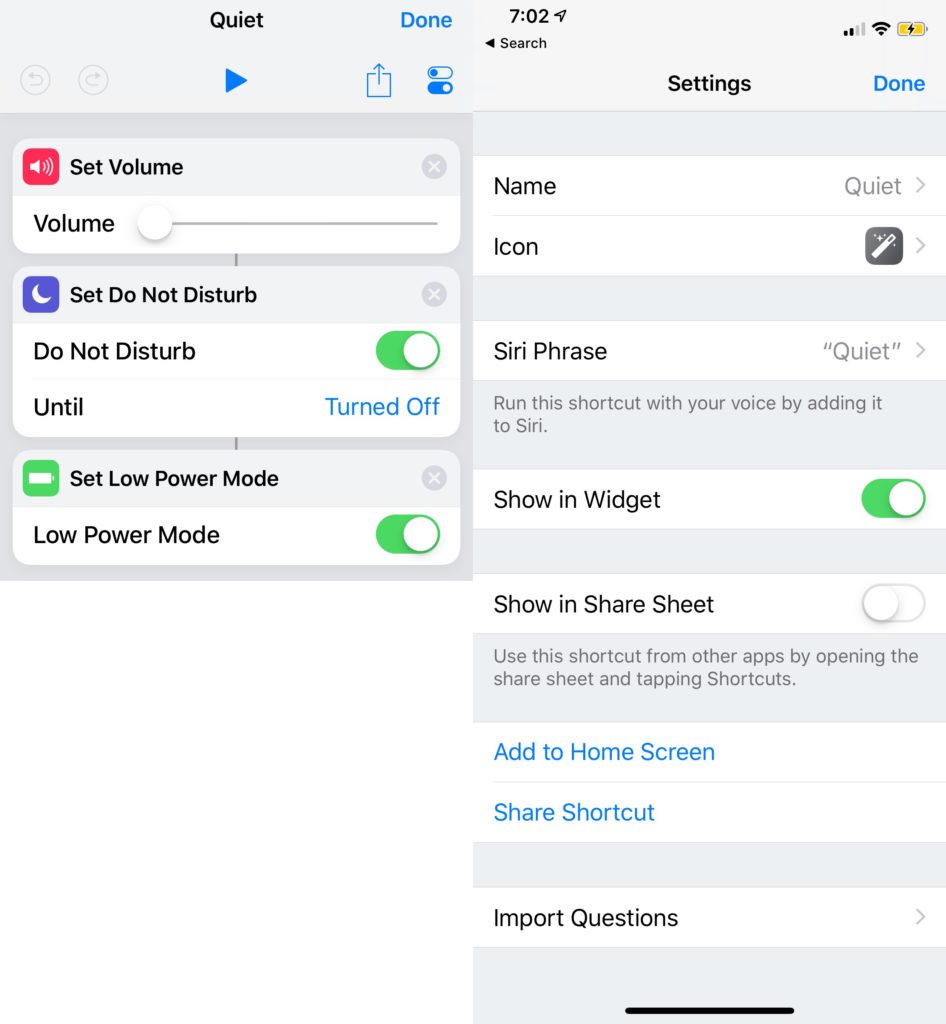
What could I run when I want the quiet to end? I have another shortcut called “Normal volume”:
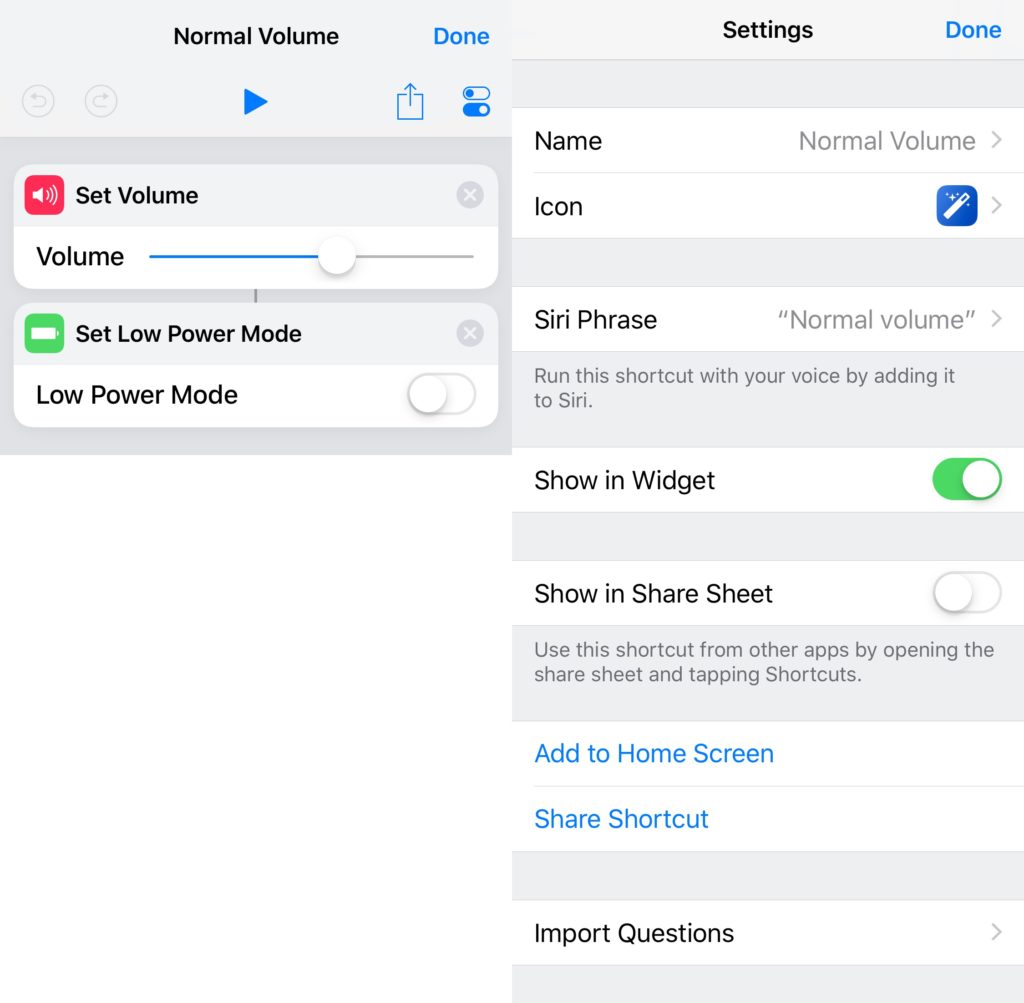
And, finally, what shortcut do I use to get these double screenshots in this post side-by-side? I’m so glad you asked! I have made a shortcut called “Combine images” that selects the photos, combines them, saves the result to my photo album, then saves it to my iCloud Drive. It’s very quick, easy, and convenient. I could have made it so that the shortcut grabbed the last 2 screenshots, but I’ve found that sometimes gets the images in the wrong order, so I prefer being able to select the images myself. Note also that I didn’t choose a Siri phrase for this one (though I could easily add that later). Here it is:

I’ve got more shortcuts (many, many more) … and I’m thinking about more useful shortcuts beyond those, particularly ones that others might find useful. So, in the fullness of time, there will be a part 2 to this. ◼︎